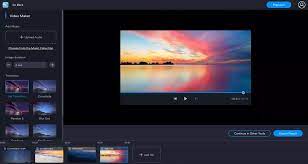Online video editing tools are a great way to create videos without spending money on a desktop software. Many come with free plans, but some of them have limited features and need a subscription.
Some free online video editors come with a variety of templates and stock content to get you started. However, you will need to upgrade your account if you want to use more advanced features and remove watermarks on your videos.
InVideo
InVideo offers a variety of features that help you create videos. These include a large library of templates, thousands of stickers, effects and shapes, millions of stock media and a powerful timeline editor.
InVideo also lets you add background music to your videos for free and provides a range of video effects that are easy to use. Its Intelligent Video Assistant provides AI-generated suggestions for improving your videos.
Another useful feature is its Social tool that can automatically import a tweet. It can copy the contents of a tweet, including text, author, profile link and avatar.
InVideo is a great tool for anyone looking to create professional-looking video content. Its simple interface, drag-and-drop and excellent timeline editor make it easy to create videos.
Biteable
Biteable is an online video maker that lets you create a promotional video in no time. It offers a wide range of video templates, audio files, and stock footage clips to help you build the perfect video.
It also has a unique brand builder tool that automatically applies your company colors and logo to any template or scene with the touch of a button. It’s a great way to get your video ready quickly without the hassle of hiring a team.
The free plan gives you access to 1.8 million photos, clips and animations. You can also add text and merge footage.
Unlike some other video editing apps, you can edit Biteable’s videos without leaving a watermark on them. Its pricing plans are based on whether you’re using the service for business or personal use.
Another good video editor is FilmoraGo, a free tool that doesn’t add a watermark or limit the length of your videos. It also allows you to export videos up to 3 minutes in HD quality.
Powtoon
Powtoon is an online video editor that makes it easy for anyone to create high-quality, animated videos. It has hundreds of templates, characters, backgrounds, soundtracks, and more to help you tell your story manish web.
It’s ideal for training and onboarding employees, helping them to learn new software, and introducing your company’s values and culture. It also works well for marketing and recruiting purposes.
Using Powtoon is free, and you can create videos up to three minutes long. However, to get more perks, you’ll need to sign up for a paid plan.
With a variety of templates and animations to choose from, you can create engaging presentations, trainings, and other videos in minutes. You can also personalize your Powtoons with your company’s logo, images, and other branded visuals.
Video Toolbox
Video Toolbox is a free online video editor that’s easy to use and offers plenty of features. It supports multiple media formats, provides a library of templates and effects, and even allows you to add a voiceover track to your videos.
It’s a non-linear editor, meaning that you can reorder and append clips, trim and cut inline, and more. It also allows you to add transitions, overlay text and images, generate subtitles, and upload music.
You can also create your own custom titles for your videos. Simply click the title room icon on the left side of the screen and choose one of the template designs.
Kizoa is a simple and powerful video editor for social media content. It allows you to create stories in portrait mode for Facebook, Instagram and Snapchat or in traditional landscape format for YouTube.